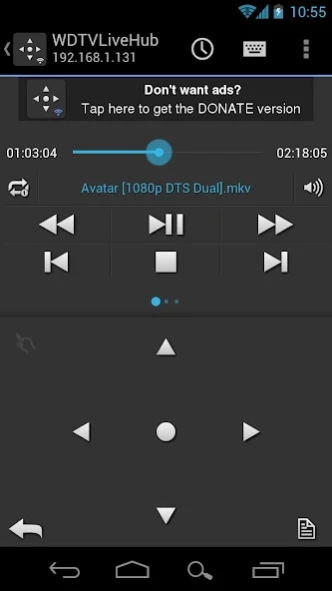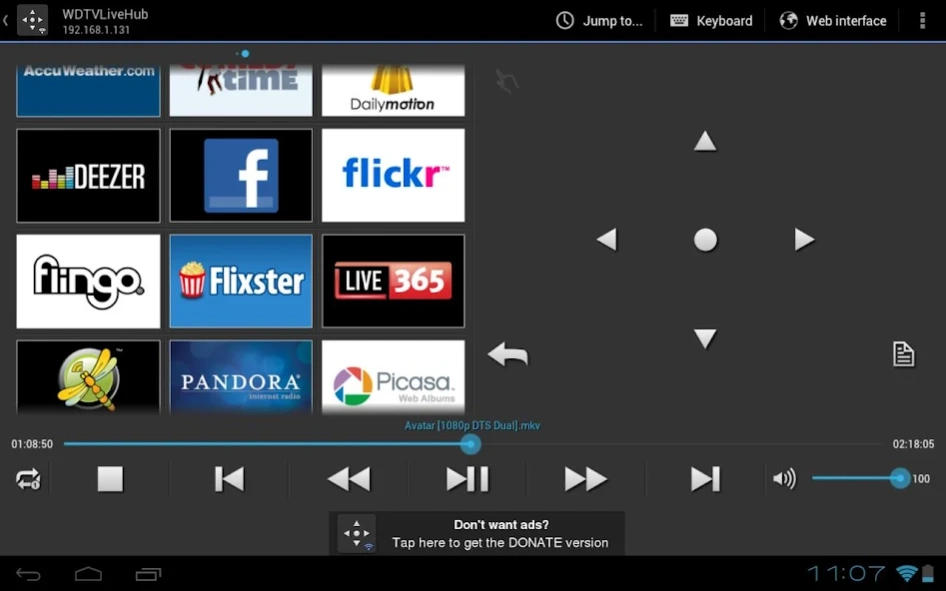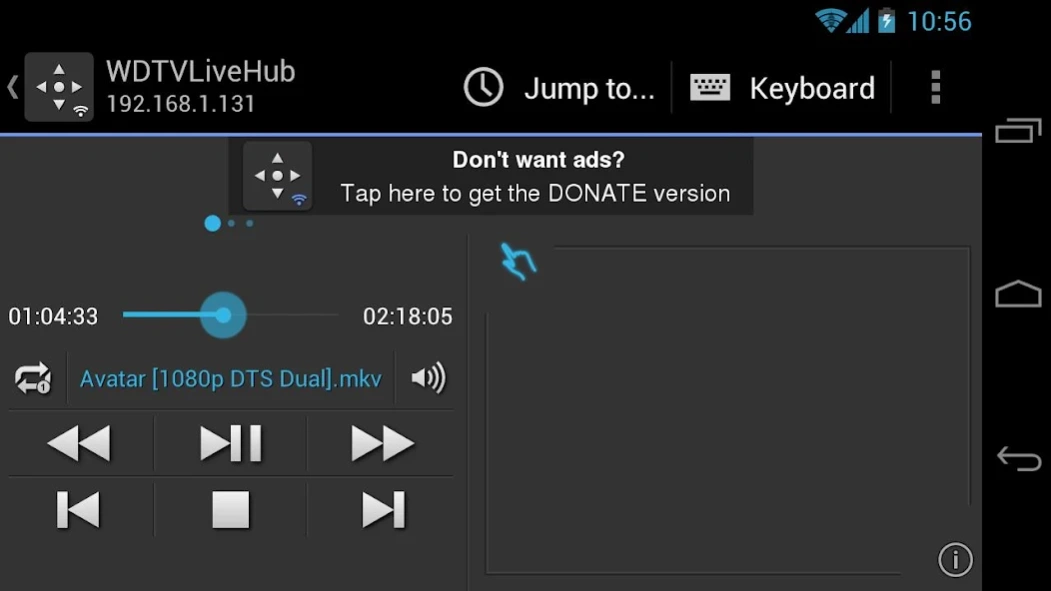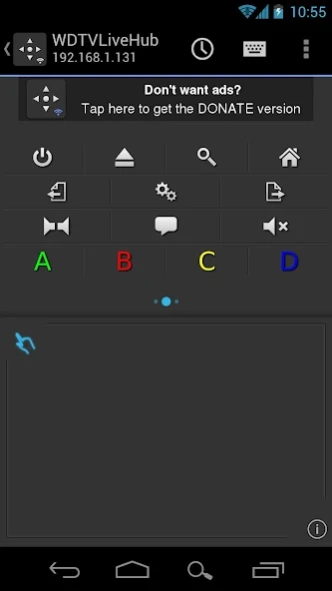WDlxTV MediaPlayers Remote 0.5.8
Free Version
Publisher Description
WDlxTV MediaPlayers Remote - Control your WD TV® device via Wi-Fi connection with WDlxTV MediaPlayers Remote
✦ ✦ ✦1- THE CONNECTION MODE HAS CHANGED. TELNET IS NOT USED ANYMORE.
2- WDTV GEN2 & WDTV GEN1 REQUIRES NEW FILES ON THE PENDRIVE, READ THE HELP.
3- THE WEB INTERFACE REMOTE MUST BE AVAILABLE OR THE APP WON'T WORK.
4- IF YOU HAVE PROBLEMS WITH NEW NEW VERSION READ THE HELP OR CONTACT ME.✦ ✦ ✦
Control your WD TV® media player via Wi-Fi with your Android device using the physical buttons, the touchscreen, the gesture panel, or even shaking your device.
Control the current playing media, jump to desired position, or change the volume thanks to the uPnP integrated client.
Manage all your WD TV® devices from anywhere in your home or even from any anywhere in the world.
Compatible with:
- WD TV® Live Streaming™ (official firmware)
- WD TV® Live Hub™ (official firmware)
- WD TV® Live™ (official firmware & WDlxTV)
- WD TV® Live Plus™ (official firmware & WDlxTV)
- WD TV® Gen2 (WDlxTV firmware)
- WD TV® (WDlxTV firmware)
More than 100.000 downloads. Thank you !!
★★ DONATE version also availble ★★
**COMING SOON**
File browser
-WD TV®, WD TV® Live™, WD TV® Live Plus™, WD TV® Live Hub™, WD TV® Live Streaming™ trademarks and logos are property of "Western Digital Technologies, Inc.".
-This application is not endorsed by or affiliated with Western Digital Technologies, Inc.
About WDlxTV MediaPlayers Remote
WDlxTV MediaPlayers Remote is a free app for Android published in the Video Tools list of apps, part of Audio & Multimedia.
The company that develops WDlxTV MediaPlayers Remote is juliojs. The latest version released by its developer is 0.5.8. This app was rated by 1 users of our site and has an average rating of 4.0.
To install WDlxTV MediaPlayers Remote on your Android device, just click the green Continue To App button above to start the installation process. The app is listed on our website since 2012-05-10 and was downloaded 68 times. We have already checked if the download link is safe, however for your own protection we recommend that you scan the downloaded app with your antivirus. Your antivirus may detect the WDlxTV MediaPlayers Remote as malware as malware if the download link to com.osdmod.remote is broken.
How to install WDlxTV MediaPlayers Remote on your Android device:
- Click on the Continue To App button on our website. This will redirect you to Google Play.
- Once the WDlxTV MediaPlayers Remote is shown in the Google Play listing of your Android device, you can start its download and installation. Tap on the Install button located below the search bar and to the right of the app icon.
- A pop-up window with the permissions required by WDlxTV MediaPlayers Remote will be shown. Click on Accept to continue the process.
- WDlxTV MediaPlayers Remote will be downloaded onto your device, displaying a progress. Once the download completes, the installation will start and you'll get a notification after the installation is finished.